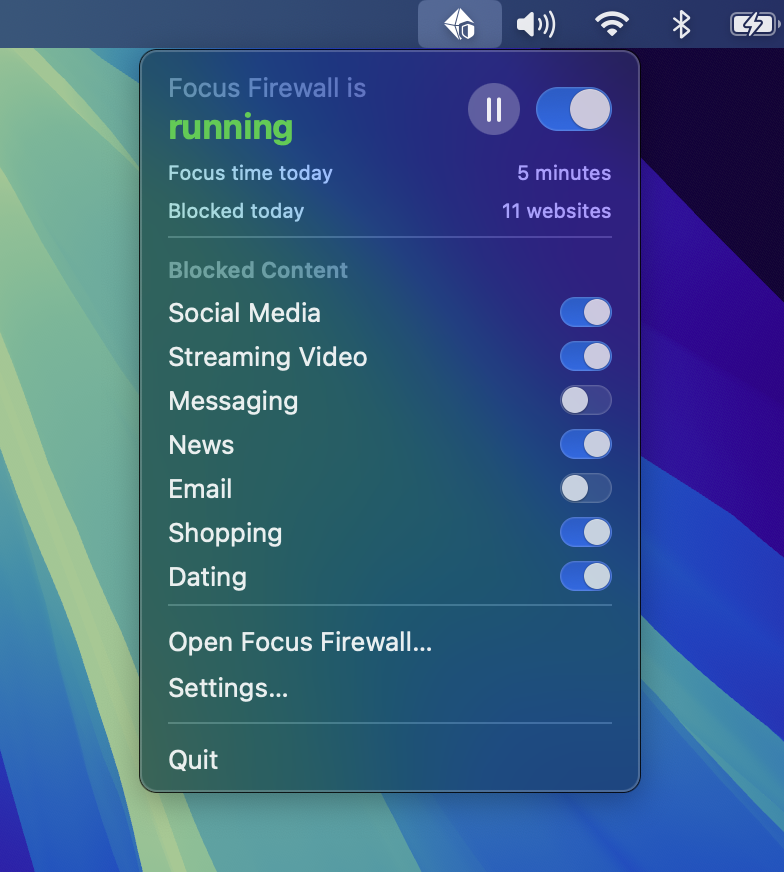Focus on what you opened your Mac for
Focus Firewall is a minimalist web blocker to keep away social media and other distractions while you work or study.
Leave X, Reddit, YouTube, TikTok and Instagram for later.
Feel like your time is slipping away?
That's by design. Most websites today profit from your attention and are designed to keep you hooked.
All it takes is one innocent click to fall into the rabbit hole.
Focus Firewall prevents that first click.
Intercept distractions before they derail you
Flip one switch to activate
Once activated, your entire Mac is protected from distracting websites and apps in the blocklist.
Any time you try to load a blocked website or app, Focus Firewall intercepts and prevents it.
Focus Firewall adds a layer of protection to your browsing.
Make websites disappear
When you go to a blocklisted website, Focus Firewall intercepts and prevents the browser from loading it.
It looks like the internet is down, just for that website.
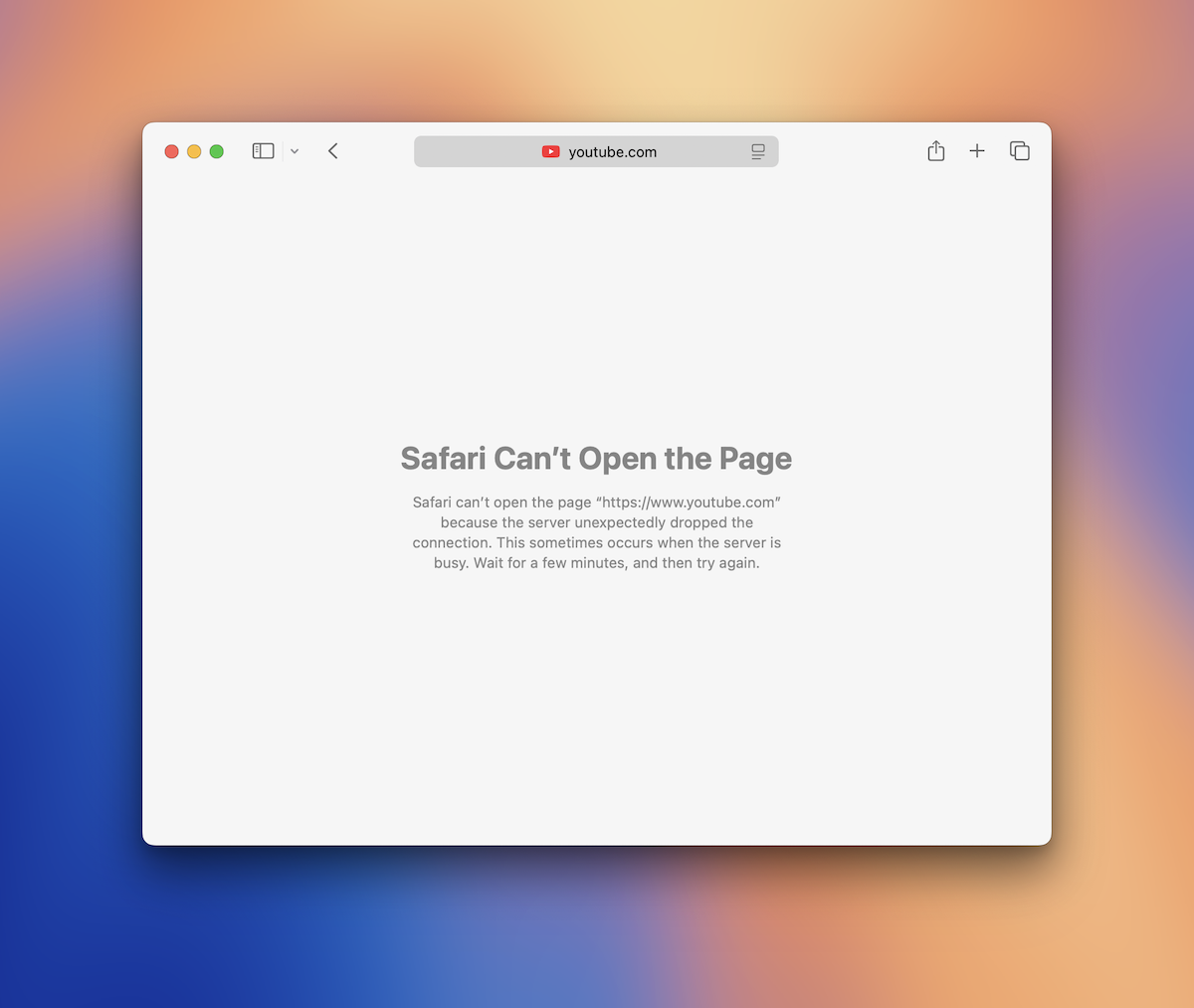
Some websites like YouTube and X may still show a cached version of the page, but videos or tweets certainly won't load.
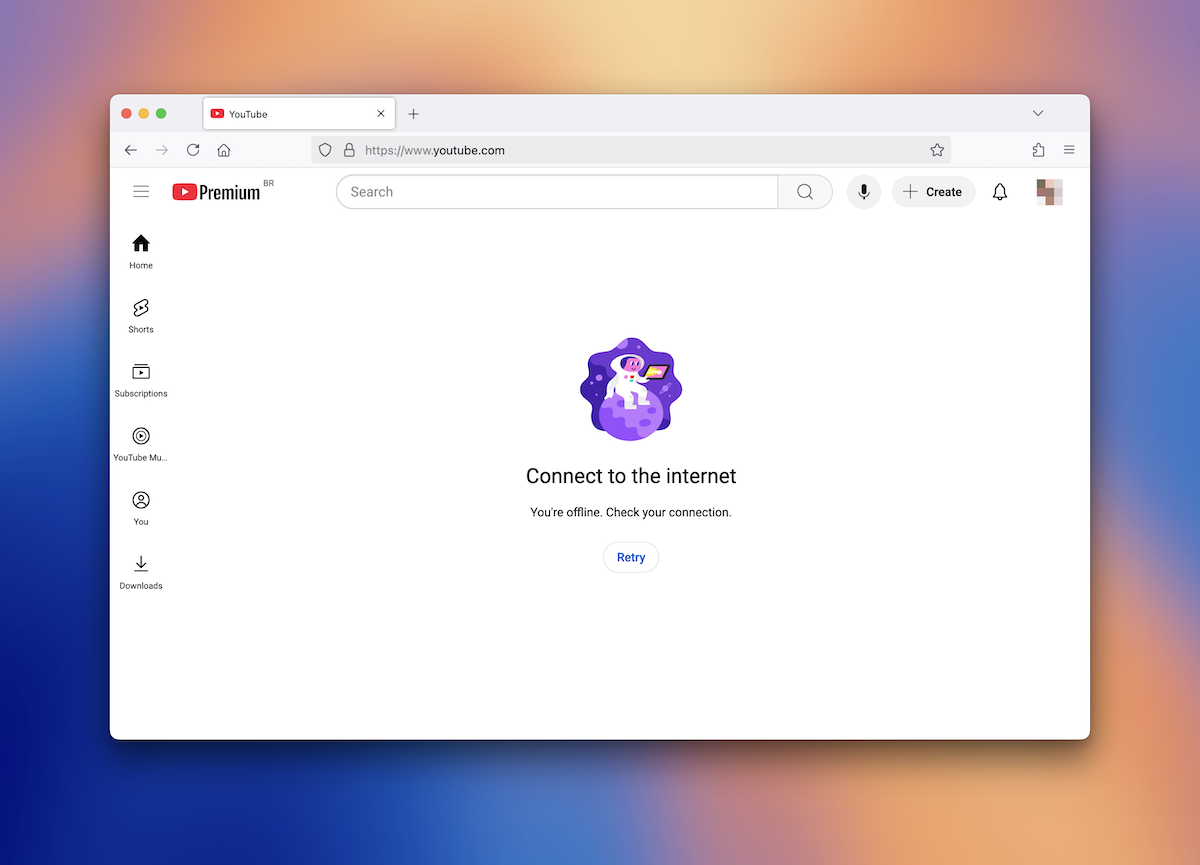
Disconnect from apps
Apps in the blocklist won't be able to access the internet. The app may still open, but won't be able to load any content.
It looks like the internet is down, just for that one app.
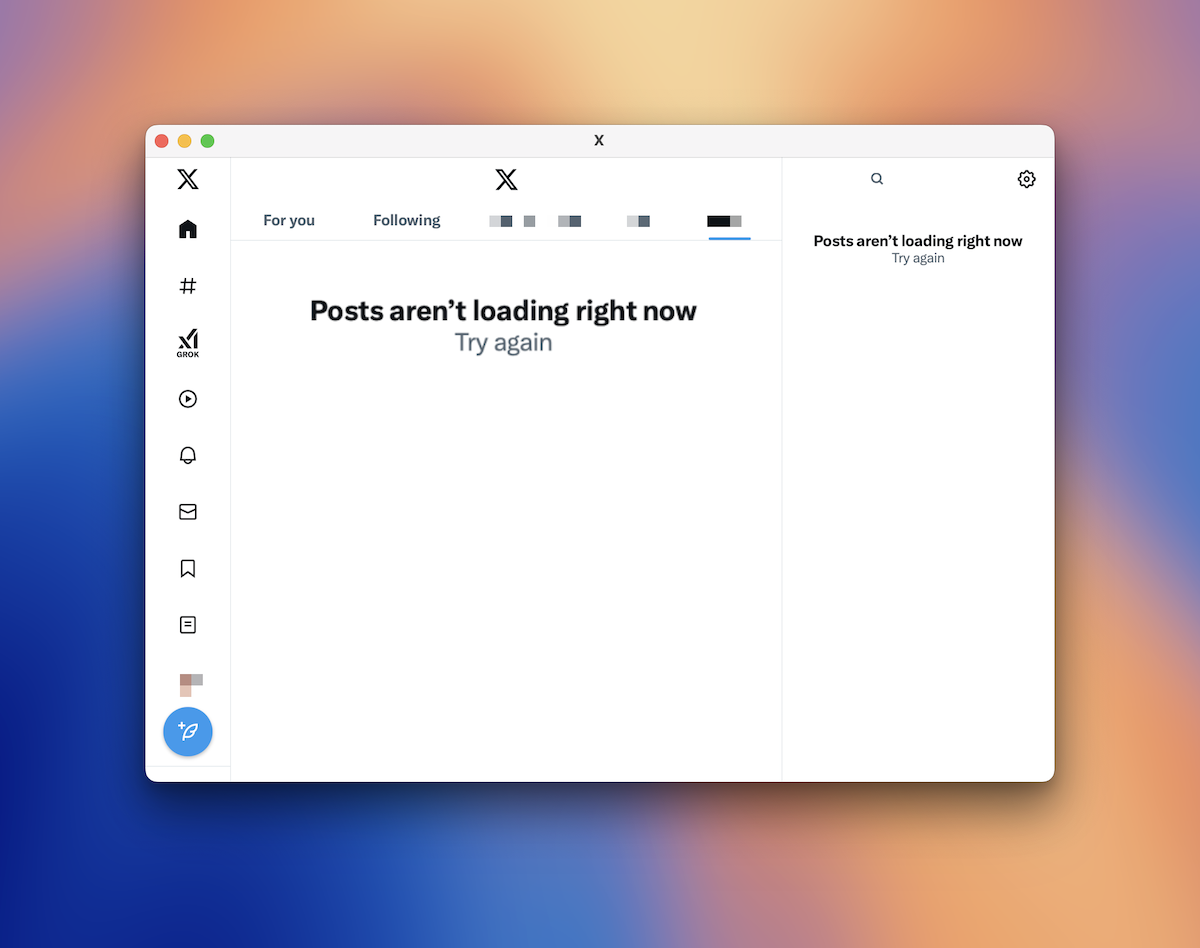
A minimalist app with just the essentials
Other apps are too complicated. Too many options, timers, sessions. Endless
tweaking.
Focus Firewall is intentionally simple and it takes less than a minute to set up.
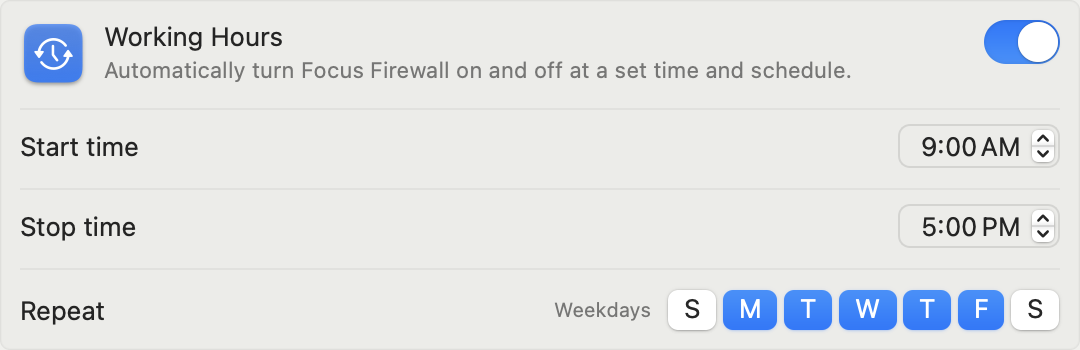
Make focus a habit
Protect your work days and schedule Focus Firewall to activate blocking for you. You don't have to remember to turn it on every day.
Take a break without losing your flow
Pause blocking for a few minutes while you take a break. Blocking resumes after the break, helping you get back in the zone.
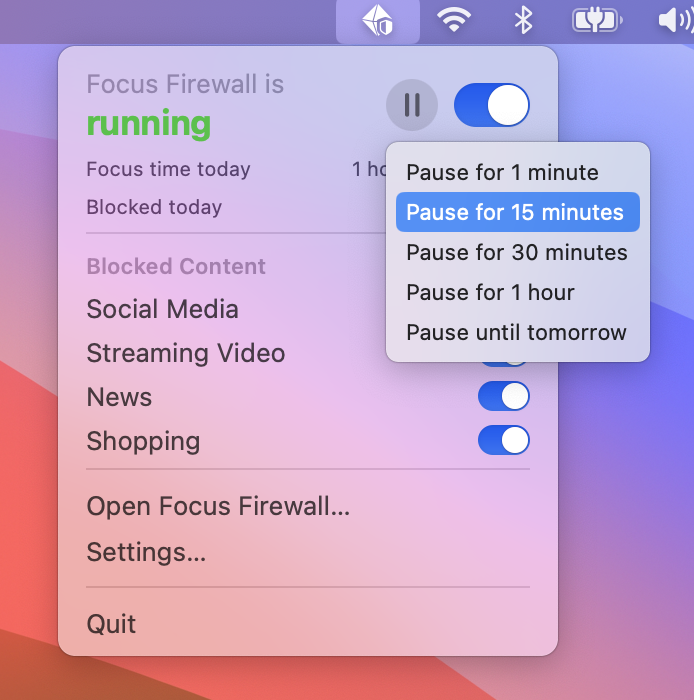
Blocklists
The app includes a curated blocklist with hundreds of websites and apps that are known to be time-wasters.
YouTube, X, TikTok, Reddit, Instagram, Netflix and other 140+ distracting websites are already included.
You can also add any website or app to the list.
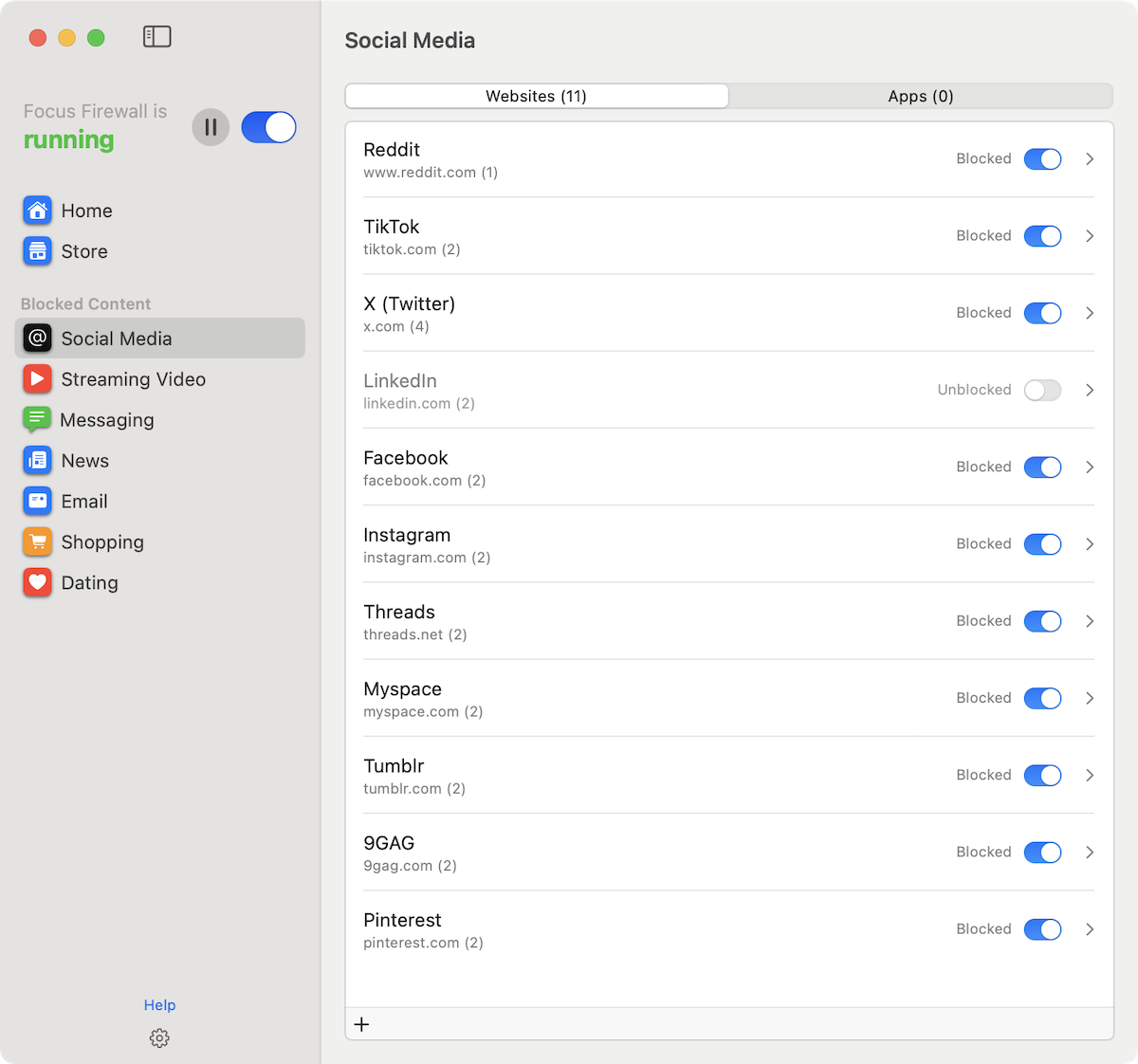
Frequently Asked Questions
- Safari
- Google Chrome
- Firefox
- Arc
- Brave
- Opera
- Vivaldi
- Orion
- Zen
- Dia
- Microsoft Edge
- Horse
- Safari Technology Preview
- Perplexity Comet
- Helium
- ChatGPT Atlas
- Floorp
- Waterfox
If you need support for a different browser, let us know at support@focusfirewall.com and we'll add it in a heartbeat.
It works at the system level, blocking websites and apps regardless of the browser you use.
Some apps may show an error message, while others just show a blank screen or a loading spinner.
There are also apps that show no indication that they are offline (for example
WhatsApp) since they still
show your previous messages and you can still write new ones. However, messages will not be sent
and you won't receive incoming messages.
- If you need a break, hit the Pause button and pick a duration (1 minute, 15 minutes, etc)
- From the menu bar, you can temporarily turn off blocking for a category (for example, turn off
Social Media) - From the menu bar, you can turn off blocking entirely
- Open the app and toggle blocking off just for the specific website or app you want. The rest of the category stays blocked
Mental health: it's healthy to take breaks from screens and from work. We highly encourage you to use the Pause button to take breaks.
Habit forming: most people cannot stick to strict blocking and end up giving up entirely. We designed a softer approach that works best over time.
Mindful browsing: having to click a few times to unblock is just enough added friction to make you think twice about your choice. Research shows that this works.
Small progress every day: making progress every day – no matter how small – is more likely to help you build a habit. It's okay to start small (e.g. 2h a day without distractions) and slowly build up from there.
Binge-watching and doomscrolling are the real enemy: the real enemy is not the occasional break, but consuming content in excess. Social media, streaming video and other websites are designed to keep you hooked. Watch a video and the next one autoplays. Scroll down a feed and the next post is already there. Our approach is to help you prevent, or at least delay you from watching that first video, or clicking on that first link. We try to prevent the snowball effect.
Actual need: sometimes you really need to open a certain link for work or school and that's totally okay.
When blocking is active, the app icon will have a small shield next to it.
- Open Focus Firewall from the menu bar
- Click on a category that fits your website (for example
News) - Click on the
+button on the bottom left of the list - Enter a friendly name (for example
The New York Times) and the domain (for examplenytimes.com) - Save it
Note: make sure to remove the
https:// and any anything after the domain. For example, if you want to block https://www.nytimes.com/section/business, you should add nytimes.com or www.nytimes.com.
You'll be asked to enter a friendly name (e.g. "WhatsApp") and App System Name (e.g. "WhatsApp.app").
To find the app system name, open the "Applications" folder in Finder, right-click on the app, and select "Get Info". The app system name is the name of the app with the ".app" extension. E.g. "WhatsApp.app".
The app will be added to the list of blocked apps, and you will not be able to access it while blocking is active and that category is blocked.
We are considering making it available for iPhone and iPad. If you are interested, please let us know!
We highly recommend to upgrade to macOS Sequoia 15.3 or later (24D60).
We highly recommend to upgrade to macOS Sequoia 15.3 or later (24D60).
However, there are some VPNs that may not work well with Focus Firewall at this time. If you are experiencing issues, please let us know and we will investigate.
Tailscale VPN: we are aware of a macOS bug where Reddit is still accessible while blocking is active when the user is using Tailscale VPN and Focus Firewall at the same time. Blocking works fine on all other websites. We have reported the issue to Apple and are waiting for a response.
It uses very little CPU and memory, and it should not slow down your Mac.
For reference, the app package is only 16MB. While running, the app uses less than 100MB of RAM and most of the time your Mac's CPU usage will be 0%. Apple's instruments indicate the app has zero energy impact and consumes almost no battery.
You can also subscribe for short periods of time, like during exams or when you need to focus on a project, and cancel when you no longer need it.
We also made the subscription very affordable, that way you can use it without a big upfront cost.
Lifetime option offers the best value, as you pay once and get all future updates for free.
We do not collect any personal information about you, your browsing habits, or the websites you visit.
We do not track you, we do not profile you and we do not share nor sell your data to third parties.
When the app blocks a distracting website for you, all of your browsing data is processed locally on your device, and we do not have access to it.
We kindly ask you to send us anonymous usage analytics to help us improve the app, and that is completely optional. You can say no during the installation process, or disable it later in the app settings at any time. This data is only used to improve the app. For example, we'd like to understand if folks are using the new feature we just shipped, how many hours in average do people save every day with our app, how many hours in total did all of our users save, etc. This data is completely anonymous and we have no idea who you are.
For more information, please read our Privacy Policy.
Get started
Try Focus Firewall free for a week. It takes less than a minute to set up and you can cancel anytime. Download and get started.
Need a second opinion?
Read what customers say about Focus Firewall.
Read our blog
Discover tips, guides, and updates about digital wellbeing and productivity on our blog.