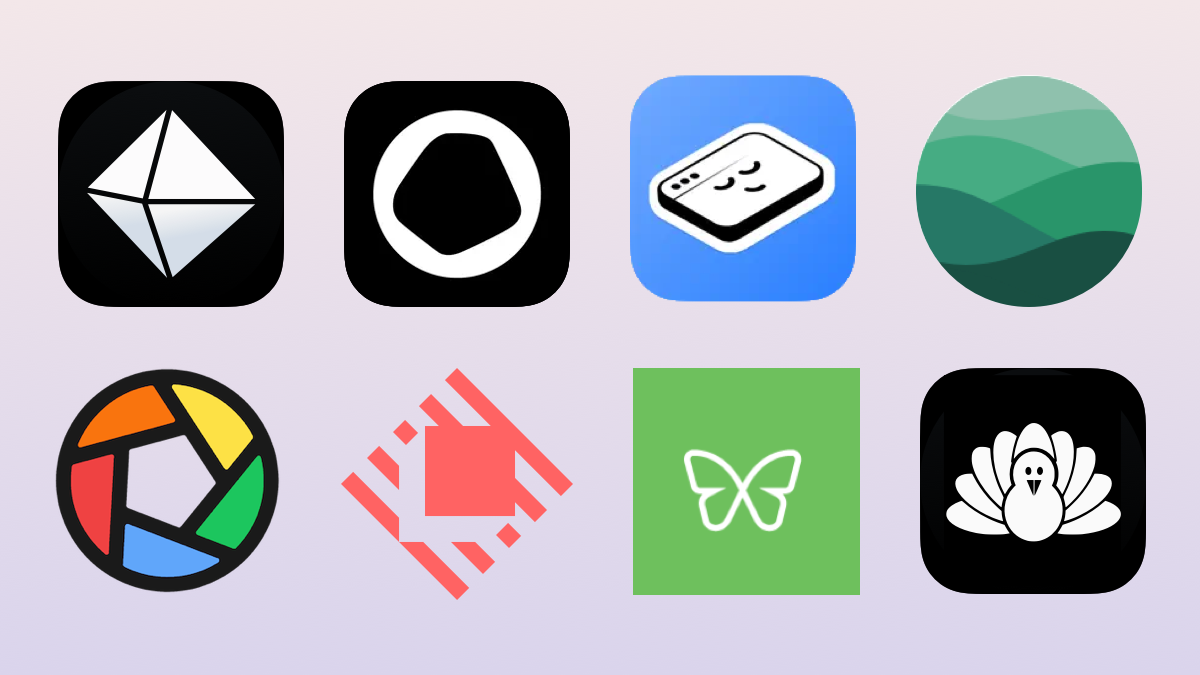In today’s hyper-connected world, maintaining focus is harder than ever. Constant pings, endless social feeds, and enticing videos can chip away at our productivity. Many people are seeking tools to protect their attention span – essentially going on a digital diet to limit empty calories of mindless browsing. The benefits are clear: by blocking distractions, you free up mental space for deep work, form better browsing habits, and manage your screen time more intentionally.
Here’s a quick overview of the best focus apps for Mac in 2025:
- Focus Firewall for minimalists who want a pre-configured, automated solution
- Opal for community-driven users who want focus tracking and gamification
- Jomo for mindful users who want screen time journaling and blocking
- Flow for structured workers who want Pomodoro and web blocking
- Focus for timer-lovers who want blocking with Pomodoro
- Raycast Focus for Raycast users who want a flexible, goal-based focus tool
- Freedom for cross-platform users who need syncing across devices
- Cold Turkey for procrastinators who need strict enforcement
Before diving into the details, it’s important to understand the different types of focus tools available:
- Native Mac Apps: These are full applications that run on your Mac and can block both websites and applications system-wide. They offer the most comprehensive blocking capabilities.
- Browser Extensions: These only work within your web browser and can’t block other applications. They’re lighter but more limited in scope.
This guide focuses primarily on modern, actively maintained Mac apps that provide system-wide blocking. We’ll also mention some notable browser extensions and open-source alternatives for those with different needs.
Best Apps in a Nutshell
| App | Best for | Key feature | Pricing |
|---|---|---|---|
| Focus Firewall ↗ | Minimalists | Pre-configured & automated | $1.99/month, $17.99/year or $24.99/lifetime |
| Opal ↗ | Community users | Tracking & gamification | Limited free tier, $19.99/month or $99.99/year |
| Jomo ↗ | Mindful users | Journaling & blocking | Limited free tier, $6.99/month or $29.99/year |
| Flow ↗ | Structured workers | Timer + web blocking | Limited free tier, $2.99/month or $17.88/year |
| Focus ↗ | Timer-lovers | Blocking + Pomodoro | $49 one-time or $99 lifetime (future versions) |
| Raycast Focus ↗ | Flexible focus | Goal-based sessions & snooze feature | Free |
| Freedom ↗ | Cross-platform users | Syncs across all devices | $8.99/month, $39.99/year or $99.50/lifetime |
| Cold Turkey ↗ | Procrastinators | Strict enforcement | Limited free tier, $39/lifetime |
In-depth Reviews
Focus Firewall
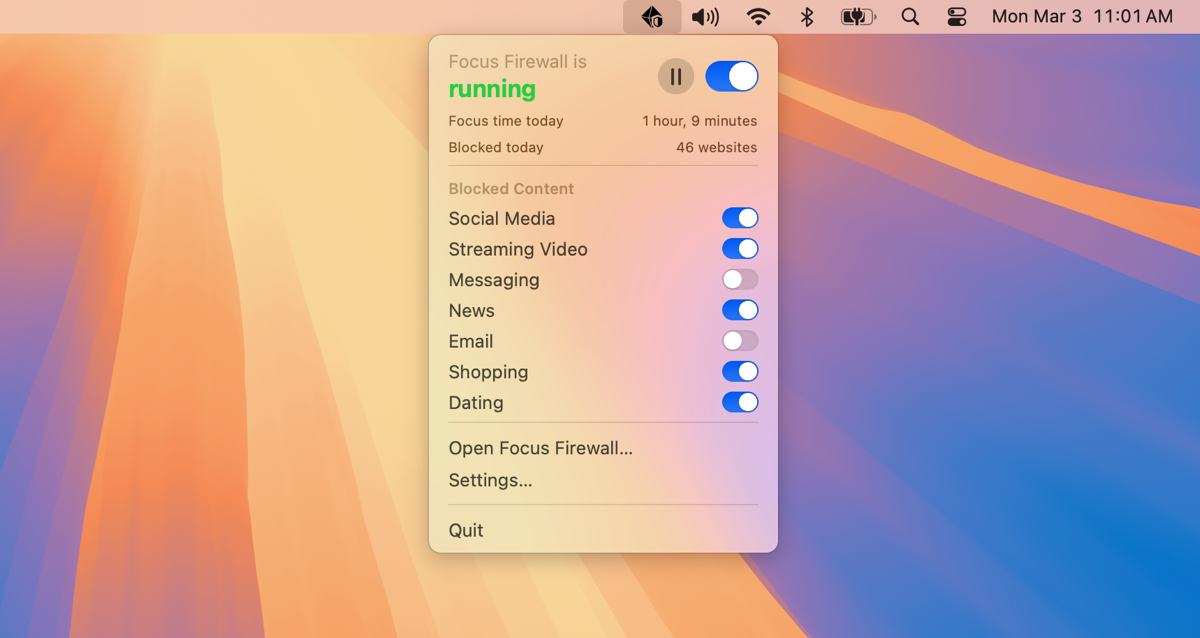
Focus Firewall is a lightweight web and app blocker built exclusively for macOS. It works at the system level, meaning it doesn’t need any browser extensions and works with all major browsers (Safari, Chrome, Firefox, Arc, Brave, Opera, Vivaldi, Orion, Zen, Dia, Microsoft Edge, Horse and Safari Technology Preview). When activated, it intercepts and blocks distracting websites and apps across your entire Mac, making them appear as if the internet is down.
The app comes with a curated blocklist of 140+ distracting websites and apps pre-configured, so you can get started in less than a minute. It’s designed to be lightweight (16MB package, less than 100MB RAM usage) with zero impact on battery life.
What sets Focus Firewall apart is its mindful approach to blocking. Instead of strict enforcement, it encourages intentional browsing through its pause feature and category-based blocking. You can take guilt-free breaks when needed, and the app helps you build better habits gradually. It’s perfect for those who want to start small (e.g., 2 hours of focused work) and build up from there.
- Who it's for
- Minimalists who want to make focus a habit
- Pricing
- $1.99/month, $17.99/year or $24.99/lifetime
Opal
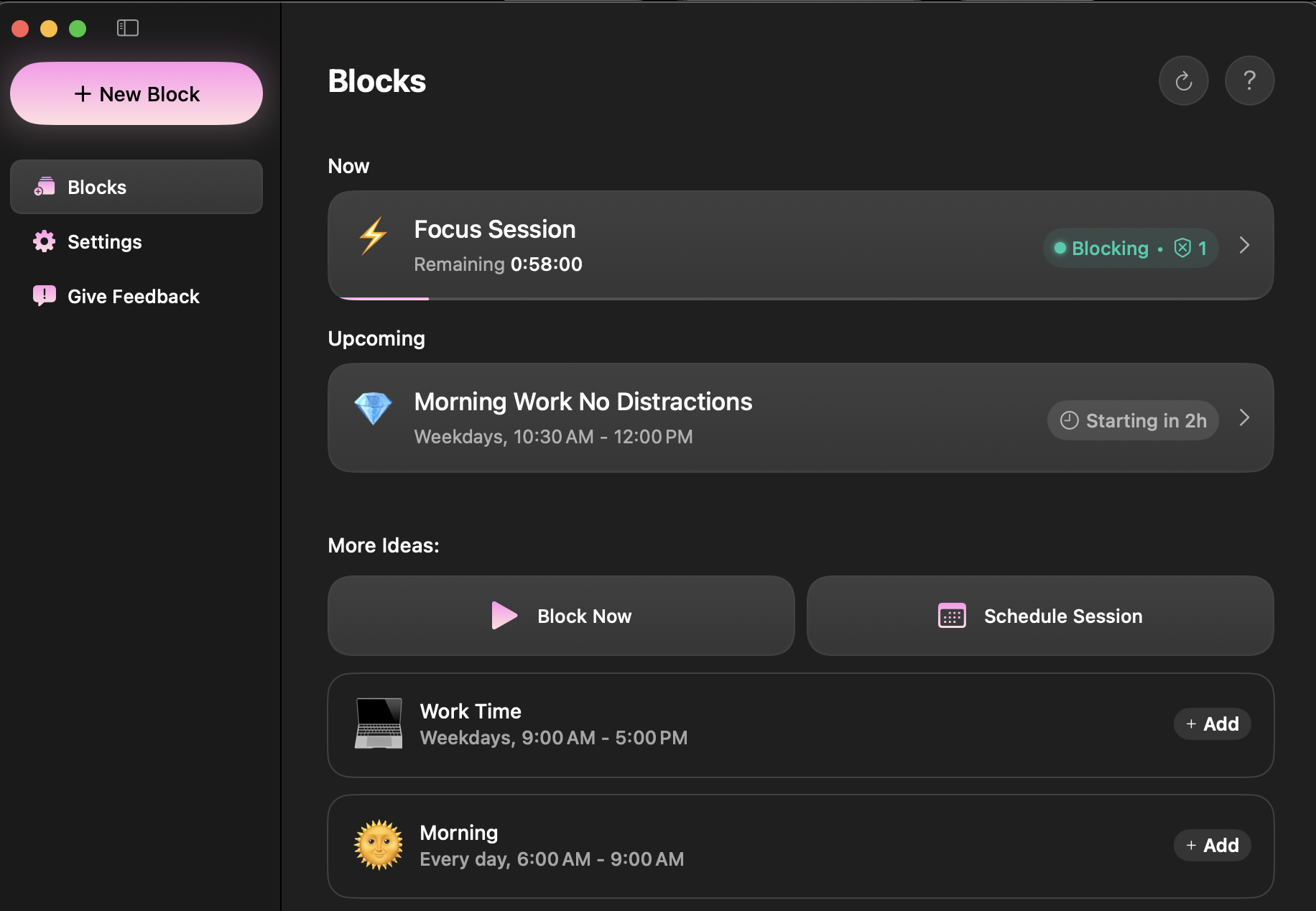
Opal is a gamified focus app available for both Mac and iOS. It turns focus into a game - you earn points for staying focused and can compete with others in the community. The app helps you block distracting websites and apps through different focus modes, from normal to deep focus.
What sets Opal apart is its large community of users and cross-platform approach - your focus settings and progress sync between your Mac and iPhone. The pro features are available on both platforms without additional cost.
- Who it's for
- Anyone who enjoys gamification and wants a focus solution across devices
- Pricing
- Limited free tier, $19.99/month or $99.99/year
Jomo
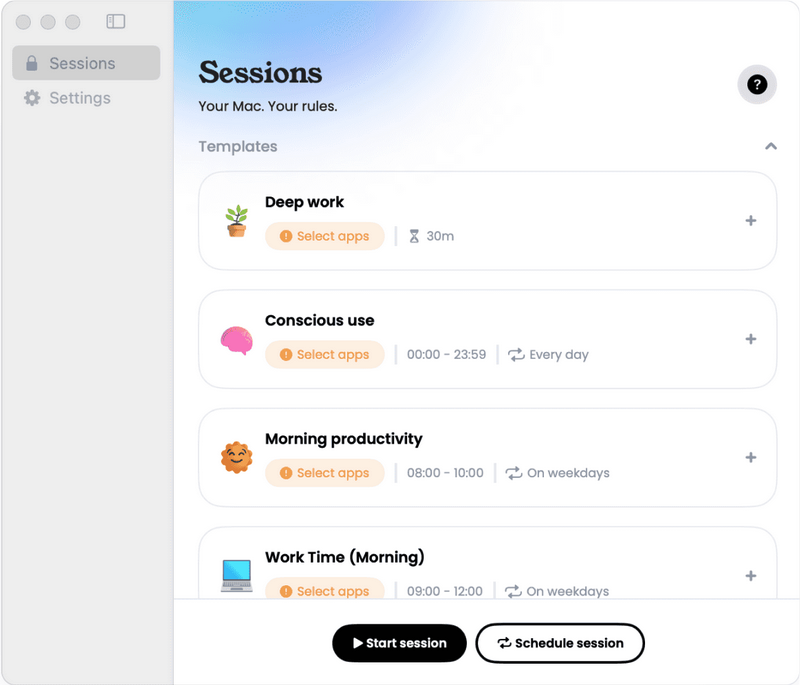
Jomo is a mindful screen time app available for both Mac and iOS. It helps you build better digital habits through screen time journaling and blocking rules. The app guides you in setting up screen time rules that work for you, with features like exercise-to-unlock and dynamic limits that adjust based on your physical activity.
What sets Jomo apart is its focus on mindful screen time - it encourages you to reflect on your digital habits through daily journaling and provides personalized tips to help you stay motivated. You can also join “squads” to reduce screen time with family, friends, or coworkers.
- Who it's for
- Anyone looking to build mindful digital habits
- Pricing
- Limited free tier, $6.99/month or $29.99/year
Flow

Flow is a stylish focus timer that helps you manage your time effectively. It’s designed to be simple, beautiful, and intuitive, making it easy to structure your work sessions. The app helps you alternate between focused work and breaks, boosting productivity and reducing mental fatigue.
What sets Flow apart is its clean interface and seamless integration with Apple’s ecosystem. It works across iPhone, Mac, iPad, and Apple Watch, and even logs your focus sessions to iCal. The basic timer features are completely free with no ads or sign-up required. The premium version adds web blocking capabilities.
- Who it's for
- Anyone looking for a simple timer with web blocking
- Pricing
- Limited free tier, $2.99/month or $17.88/year
Focus
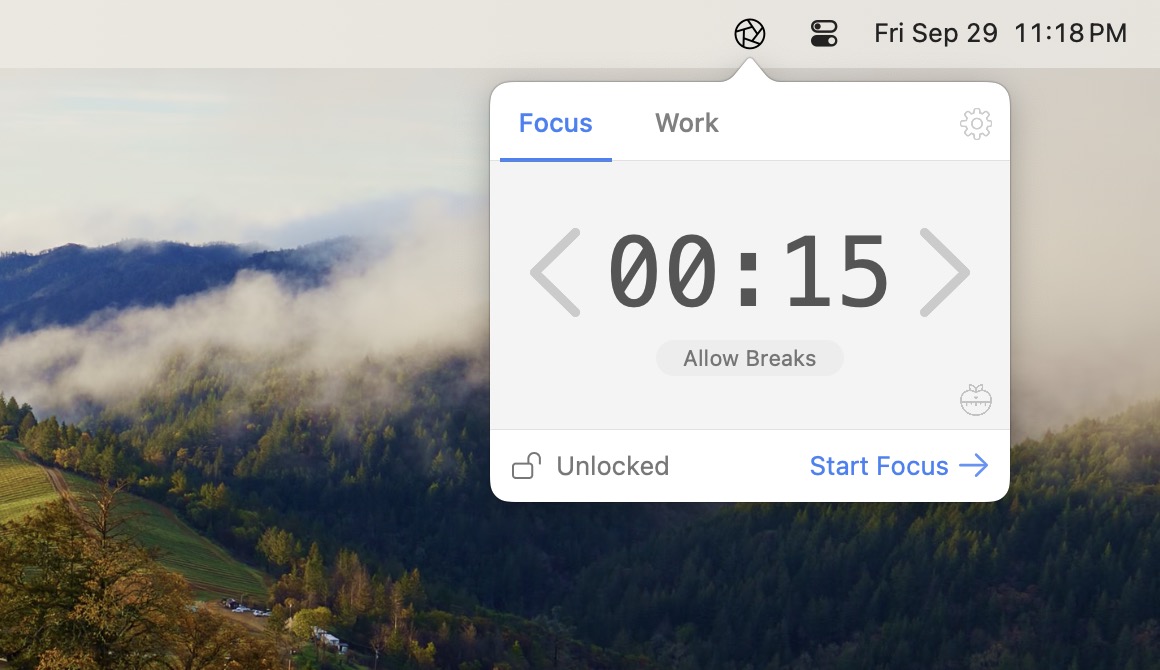
Focus (formerly HeyFocus) is a veteran in the space, offering robust blocking capabilities and advanced features like custom scripts. It lives in your Mac menu bar and provides granular control over your focus sessions.
- Who it's for
- Timer-lovers who want blocking with Pomodoro
- Pricing
- $49 one-time or $99 lifetime (future versions)
Raycast Focus
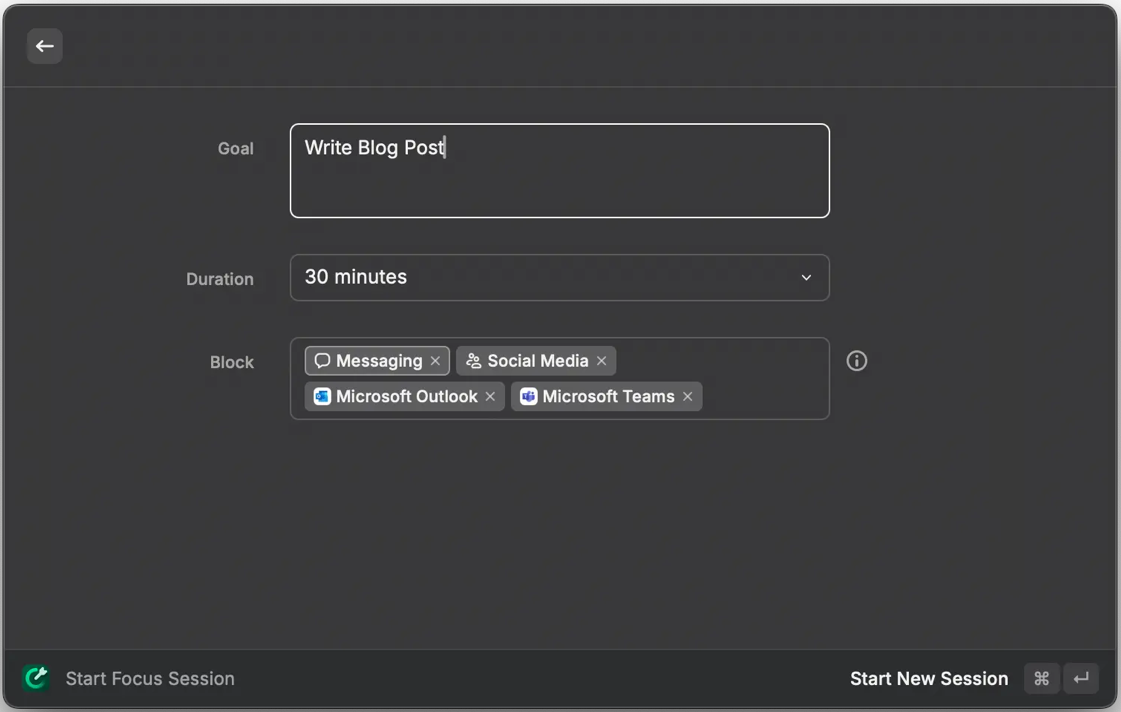
Raycast Focus is a feature within Raycast that helps you stay in flow by blocking distracting apps and websites. It allows you to start a Focus Session by choosing your duration and which distractions to block, making it goal-based and adaptable to your needs.
What sets Raycast Focus apart is its ability to snooze or pause blocking for specific apps or websites during a session, providing you with control and flexibility. It works on Safari, Chrome and Firefox and a few other browsers without requiring extensions, and your browser tabs are restored after the session ends.
- Who it's for
- Users who want a flexible, goal-based focus tool
- Pricing
- Free
Freedom
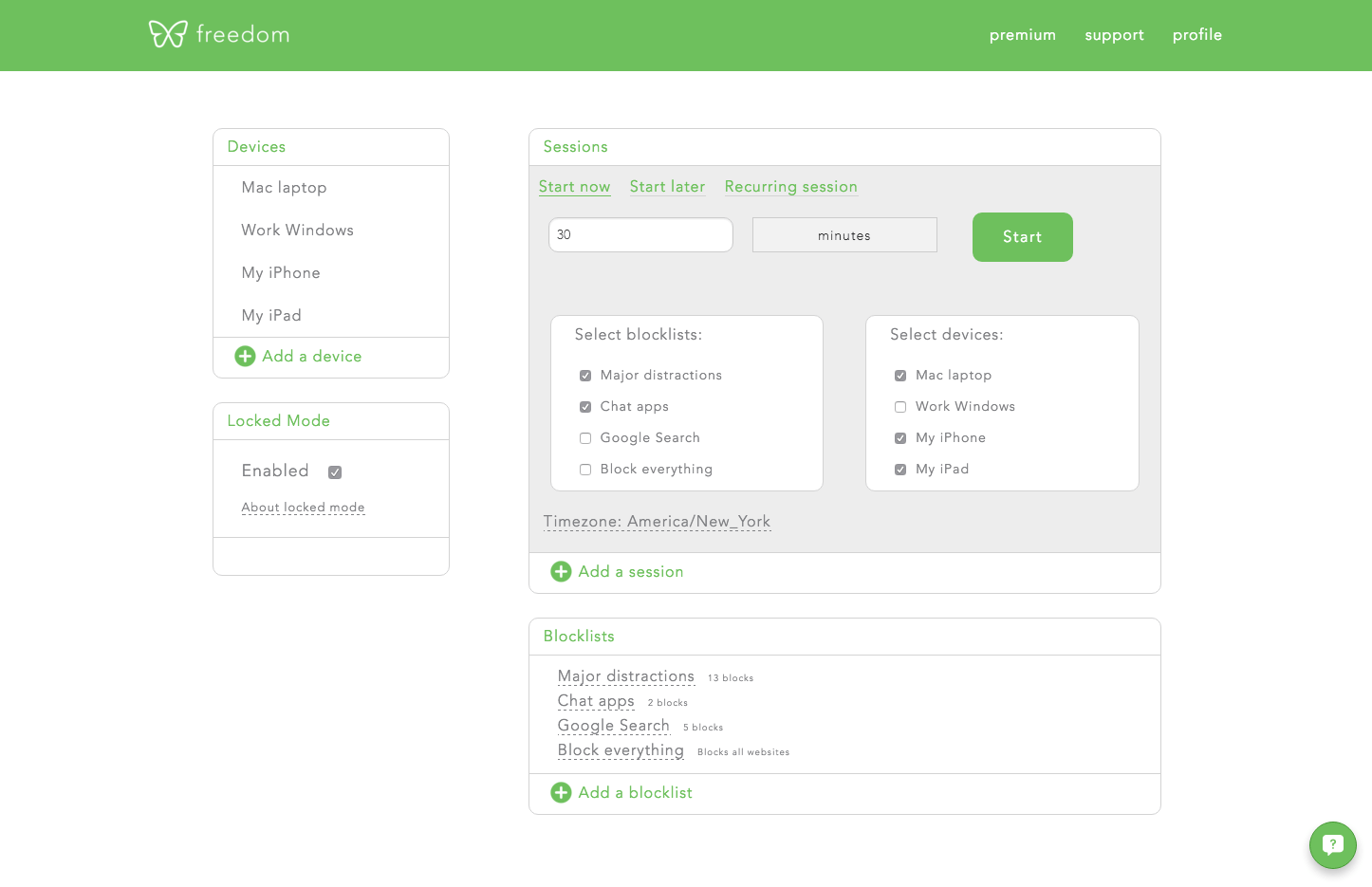
Block distractions across all your devices.
Freedom is one of the most popular cross-platform focus apps. It supports Mac, Windows, iOS, Android, and browser extensions. You can sync distraction blocking across devices and block websites, apps, or even the entire internet. If you care about privacy on your browsing history, make sure to turn off the Insight feature.
- Who it's for
- People who want to block distractions on all their devices.
- Pricing
- $8.99/month, $39.99/year or $99.50/lifetime
Cold Turkey
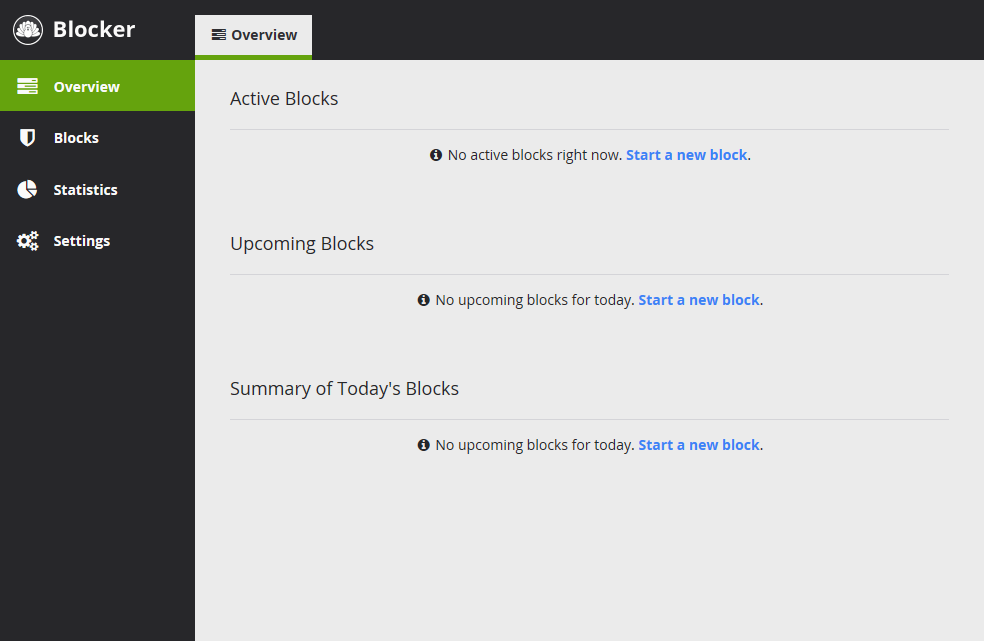
Cold Turkey Blocker is known for strict enforcement. It blocks websites and apps, supports schedules, and can’t be turned off during a session. It also includes usage stats, password-protection options and it’s open-source.
- Who it's for
- Procrastinators who need strong enforcement.
- Pricing
- Limited free tier, $39/lifetime
Honorable Mentions:
- LeechBlock NG: A free, highly customizable browser extension for Chrome and Firefox.
- PawBlock: A free Chrome/Firefox extension with a focus on gamification and habit building. Supports Chrome and Firefox.
- SelfControl: An open-source website blocker app for Mac, with a dated UI. No app blocking or scheduling.
- FocusMe: Cross-platform blocker that focuses on customization and preventing workarounds. UI is a little bit dated, but it’s available across many platforms.
- One Sec: A freemium Safari/Chrome browser extension that adds a pause before opening distracting apps or websites.
- Quiet: A paid-only Safari browser extension that can also block distractions system-wide on Mac.
- 1Focus: A simple blocker app for Mac that works on most browsers except Firefox, requires some manual configuration to get started.
Note from the Developer
Hello! We’re the developers of Focus Firewall.
We wrote this post because we believe that not every tool works for everyone. Different people have different needs, workflows, and preferences. Some might prefer a simple timer, others might need strict blocking, and some might want community features. That’s why we think it’s important for all focus apps to thrive together – each serving different needs and helping people in their own way.
As for Focus Firewall, we built it because we struggled with online distractions and felt existing tools didn’t quite fit our needs. We looked around for existing solutions, and many apps were too complex or too rigid.
So we created something simpler, faster, native and private. It’s a switch, just like your Wi-Fi switch.
We also automated it so that you can just open your Mac and get to work. Forget sessions, metrics, pomodoro, timers. Just get to work, and take a break when you feel like it.
In terms of vibes, the app is more on the forgiving side, and encourages taking breaks instead of shaming you. We believe it’s best to make some progress every day, and compound in the long run.
It’s a tool for adults to browse intentionally. We hope it suits your style and helps you as much as it helped us.
The Verdict
Whether you need a tough enforcer or a gentle reminder, there’s an app on this list that fits your style. In 2025, taking control of your attention is one of the best gifts you can give yourself – and with the help of these apps, blocking distractions on Mac becomes a whole lot easier.