I can't find how to "allow" the network extension
During onboarding, you are asked to grant permissions to our network extension. On macOS 15, Apple moved the "allow" to a different place. Here's how to find it:
- Open System Settings
- Go to General > Login Items & Extensions
- Scroll all the way to the bottom and find Network Extensions
- Click on ⓘ to the right of Network Extensions and Toggle Focus Firewall on
It should look like this:
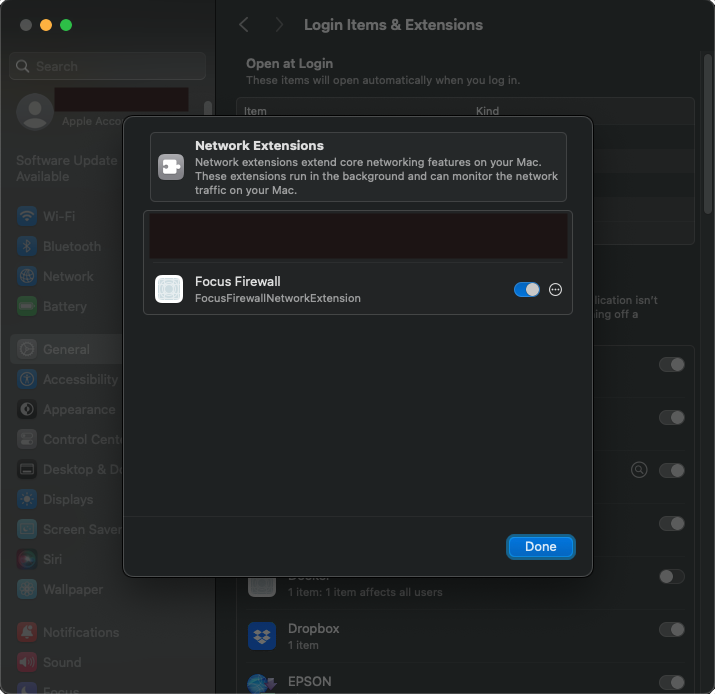
On macOS 14 or older, the "allow" button is in a different place:
- Open System Settings
- Go to Security & Privacy > Privacy
- Scroll all the way to the bottom and find Focus Firewall
- Click on Allow
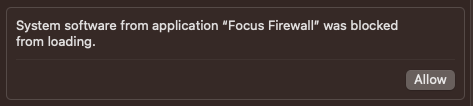
Last updated on 11 February, 2025