Solution: Review permissions
Find out which macOS your Mac is using
Focus Firewall uses a network extension in order to filter distracting websites and you need to grant permissions in your Mac for it to work properly.
Granting permissions
This is typically done during onboarding when you activate Focus Firewall for the first time.
If you skipped onboarding by accident, check out Reset onboarding.
Once you activate Focus Firewall during onboarding, your Mac should show a permission popup:
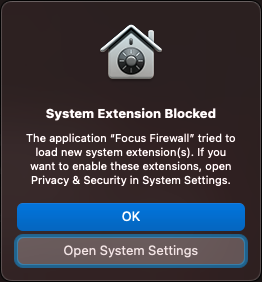
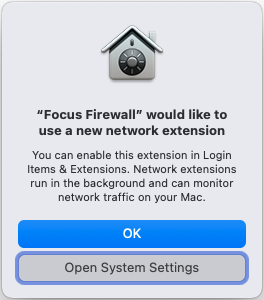
Click on Open System Settings.
If you're on macOS Sonoma or older, in the Security & Privacy page, scroll to the bottom and find Focus Firewall. Click on "Allow" as shown below:
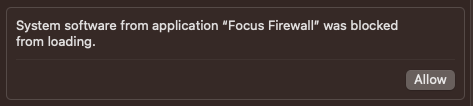
If you're on macOS Sequoia or newer, you should toggle the switch on as shown below:
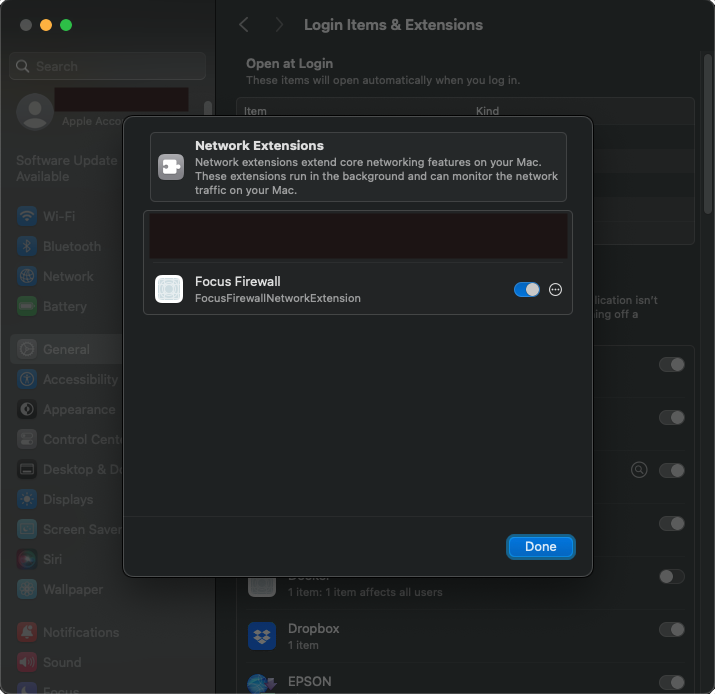
Once that's done, your Mac presents you with yet another popup to grant the network extension permission to filter network content.
Grant permission to filter network content
Focus Firewall needs this permission in order to identify which websites are being accessed and block them in case they are distractions. Click "Allow" to continue.
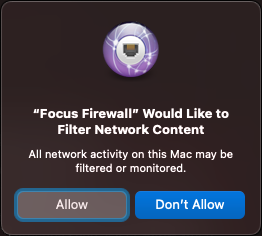
Last updated on 11 February, 2025